SQF Revive ScriptsAI_disabled revive script release version x_1.52 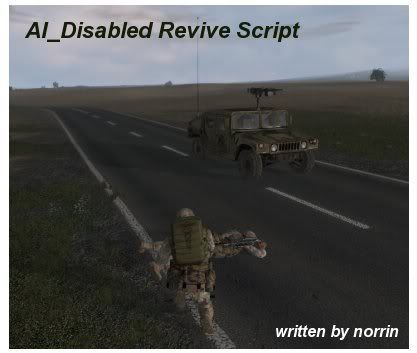 There are two versions one for ArmA ver 1.14 + and the other for ArmA 1.08 (make sure you get the version that you want)
There are two versions one for ArmA ver 1.14 + and the other for ArmA 1.08 (make sure you get the version that you want)1. Version x_1.52 AI_disabled revive for ArmA 1.14 is available from
here (14th October 2008 - readMe contained in rar file)
NB: this script can be used with either standard ArmA or Queens Gambit by making a simple change in the revive_init.sqf file (see ReadMe for more details)
2. Version x_1.46 AI_disabled revive for ArmA 1.08 is available from
here (29th March 2008)
DescriptionCreates playable units that fall unconcious when killed which can then be revived - designed for use with AI-disabled CO-OP missions
Features and Options• max_no_respawns - can specify how many times a player can be revived before he dies outright
• can_revive - can specify what sort of units can revive other players, for instance all ground troops or medics only
• mission_end_function - end the mission when all player units are unconscious or dead.
• reward_function - the number of revives of other players required to earn the reviving player an extra life.
• team_kill_function - the number of team kills a player can commit before he is penalised one life.
• Respawn dialogs - from 0 - 4 respawn points can be placed on the map at which unconscious units can respawn giving the units the option of revive or respawn. These respawn points can be set-up so that they only become accessible if all enemy units surrounding the respawn points are killed or destroyed. They spawn point markers are also colour coded so that they appear red when they are not accessible and green when they are.
Respawn Dialog sub options
a. all_dead_dialog - allows the automatic appearance of the respawn dialog if all units are unconscious.
b. JIP_spawn_dialog - the mission maker can now set the amount of time before JIP players can access the respawn dialog when they first join the mission.
c. nearest_teammate_dialog - measures the distance between the unconscious unit and the nearest friendly unit if the set a distance is exceeded the respawn dialog automatically appears
d. Option of specifying up to 2 enemy sides. If units from these enemy sides are within 50 metres of the spawn point the option to spawn at that point is not available
• unconscious_markers - create markers on the map showing where the unconscious units are.
• unconscious camera - while the player is unconscious it switches to a camera that either (a) focuses on the unconscious player's body or (b) you can switch between following friendly units.
• call_out function - causes the unconscious player to call out at random intervals (between 15 and 35 seconds) to help you find his body and revive him. There is also an option to view an on screen revive timer count-down
• the amount of post-revive damage a player has can be set
• revive timer option. - revive time limit - if the time runs out the player respawns at base, has choice of respawn points or is declared dead. A visible respawn timer count down can be enabled.
• heal_yourself_option Adds an action to the player to heal himself.
• kegetys_spectator_script option for dead players to use kegetys script
• Players are revived with the weapons they died with.
• Can be set up easily for use with any side eg BLUFOR (default), OPFOR and RACS
• Incorporates anti-water code
• No addons needed but is compatible with other addons
Several other sub-options are present but read the notes in the zip file for more info on these.
Changes from previous version*The damaged player upon revive feature.
*A fix for the the unconscious unit not being set captive properly.
*A global broadcast for who has revived the player and the name of the player revived.
*An option that allows players to choose respawn point upon the revive timer elapsing.
*A color change for the markers to show which respawn points have been captured and are available for respawn.
*A timer showing the amount of revive time left.
* A number of other tweaks and fixes.
ImplementationPlease read the latest readme before using the new scriptsMissions includedTest mission and version of the script for BLUFOR forces
BugsOccasionally when using the revive timer option a dead player's body will disappear
There are potentially some problems with Kegetys script if you use this option but I've hopefully sorted most of them out. For instance, if you are following a unit that is killed your view will change to the ocean and you'll need to select the next unit in the view menu. Also if using the mission_end_function players will get the message that the mission has failed but will not return to the debriefing screen until they press escape.
TestedOn version 1.08/1.09 on both dedicated and local servers. Works with JIP.
Based Upon Concepts by PRiMe, toadlife, [APS]Gnat and Mongoose_84.
Special Thanks toHulkingUnicorn and MCPXXL for their scripting advice, testing and many suggestions
Also to satexas69, SNKMAN, sickboy, vengeance1 (JAAF), Legislator, Xeno and Raedor for all their suggestions, advice and support and to all at the BIS forums.
Last but by no means least to Foxhound and ArmAholic for their great support and providing mirrors for all my scripts
Other Scripts UsedSome of the voice arrray stuff stolen with the permission of SNKMAN from ArmA Group Link II Plus! As well as the general layout for this readMe
And of course thanks to Kegetys for his amazing spectating script and to ViperMaul for his script fix
Chris'OFP editor.
Additional CommentsThis version's based off xeno's enhanced 1.25 code and you may notice the x in the version number, this is to acknowledge his enormous contribution in helping rewrite these scripts late last year and his good grace in allowing me to take over their development again. Thanks m8 it is truly appreciated

The scripts are set up in exactly the same way as the last version and the revive_init is almost identical however there is a new option _HULK_rProne = 1. This option switches on a fantastic script by HulkingUnicorn that stops the player from standing after he has been revived until he's been properly healed by a medic. This option must be used in conjunction with the revive with damage option and the revive damage must be set to greater than equal to 0.8.
If this version is stable then I just want to add a couple more changes including HulkingUnicorn's set up recommendations and we should be close to a final release.
Finally to MCPXXL couldn't have done this without your help, time and patience m8 - thank you.

Good luck,
norrin
 Latest version of the AI_enabled revive beta
Latest version of the AI_enabled revive beta (Version 0.61 beta, 22nd Feb 2009)
Download from the link at the end of the post.
Latest changes:* Optimistaions to scripts to reduce cpu overhead
* Call for help button
* Many new unconscious camera features including a free cam mode
Many thanks to hoz for his help with the latest version.
Bugs If you spawn into an unconscious group leader when you are revived you may be armed with your secondary weapon. However, when you shoot the rifle on your back fires. The only way I've found to resolve this bug is to respawn and be revived.
Additional bugs identified by SNKMAN*In my first test i got a lot of "Empty Vehicles" in the Spectating name select list after i was killed but i think it was solved after i put "gw1 = group this" into the init of the group leaders.
*After i was revived by a AI i alwasy have to put ESC to return from the Spectating View to the player view.
*Sometimes the Action "Revive" will not be delete from my Action Menu after i had Revived a Ai unit.
Most importantly please make sure you check out the readMe in the zip file before using these scripts.In action For a short vid of the AI_enabled script in action from different player perspectives click
hereDatabase of Revive Missionstomcat_ from Reality Friends has set up a database of AI_disabled revive missions here:
http://www.realityfriends.com/forum/viewforum.php?f=45These missions have either been designed from the outset to use revive or have been converted. In the converted missions you have a choice of revives at mission start-up, no respawn, everyone can revive everyone, AI-disabled and a revive timer of 4 minutes before you are dead outright. The guys at the site are testing the missions as they can and we are fixing any bugs where possible.
If you have any missions you'd like added to this list or want help converting your missions please contact me or add your missions to this thread:
http://www.flashpoint1985.com/cgi-bin....1166915 and tomcat_ will see that they get added to the list.
OFPEC Download
AI_en_revive_test_61e.sara.rarOFPEC Download
AI_disabled_x_152c.Intro.rar